AI Chat started as an internal tool, and now we want to share it with the HubSpot Community. We aim to help you gain easier access to the best AI assistant within your CRM.
This manual will guide you through the process of installing AI Chat from the HubSpot Marketplace into your CRM. HubSpot Marketplace offers a wide range of tools and solutions designed to enhance the functionality and experience of your CRM. Follow the following steps to easily and quickly install AI Chat.
Step 1: Access the HubSpot Marketplace
- Log in to your HubSpot CRM account..
- In the main menu, choose "Marketplace" or "App Marketplace".
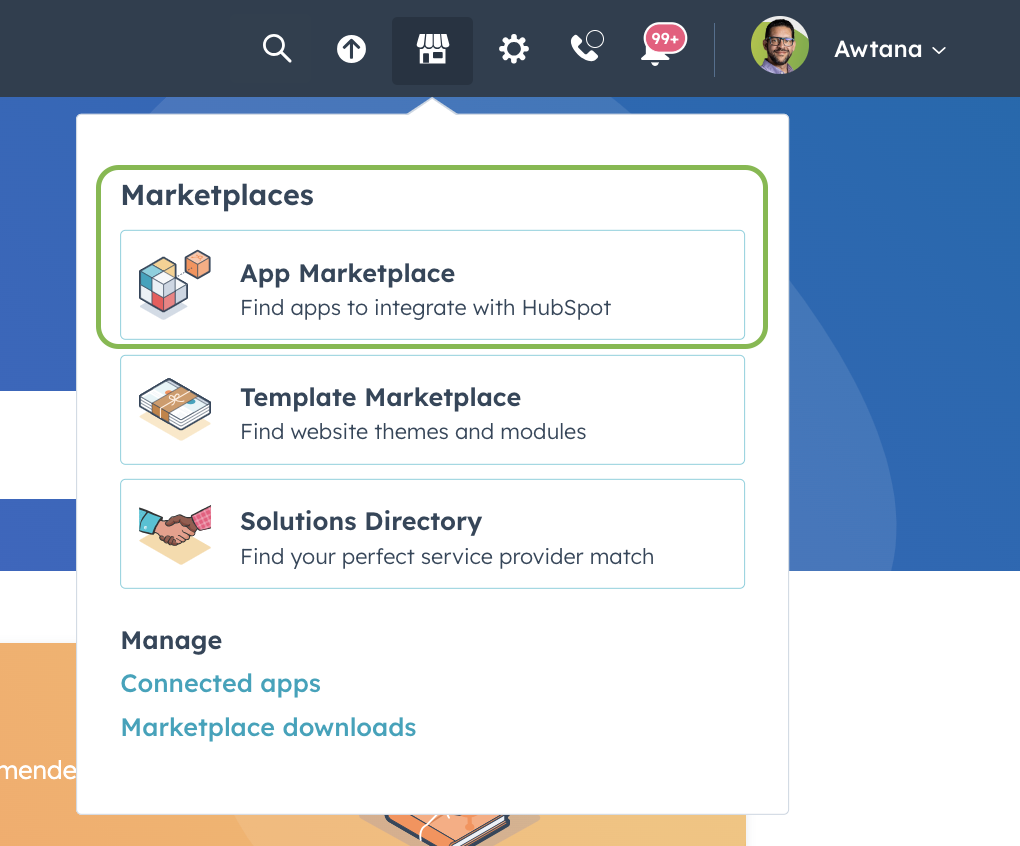
Step 2: Explore the Solutions
- Browse through the various categories of available solutions or use the search bar to find AI Chat.
- Click on ChatSpot Hub to learn more details and view the description, features, and reviews.
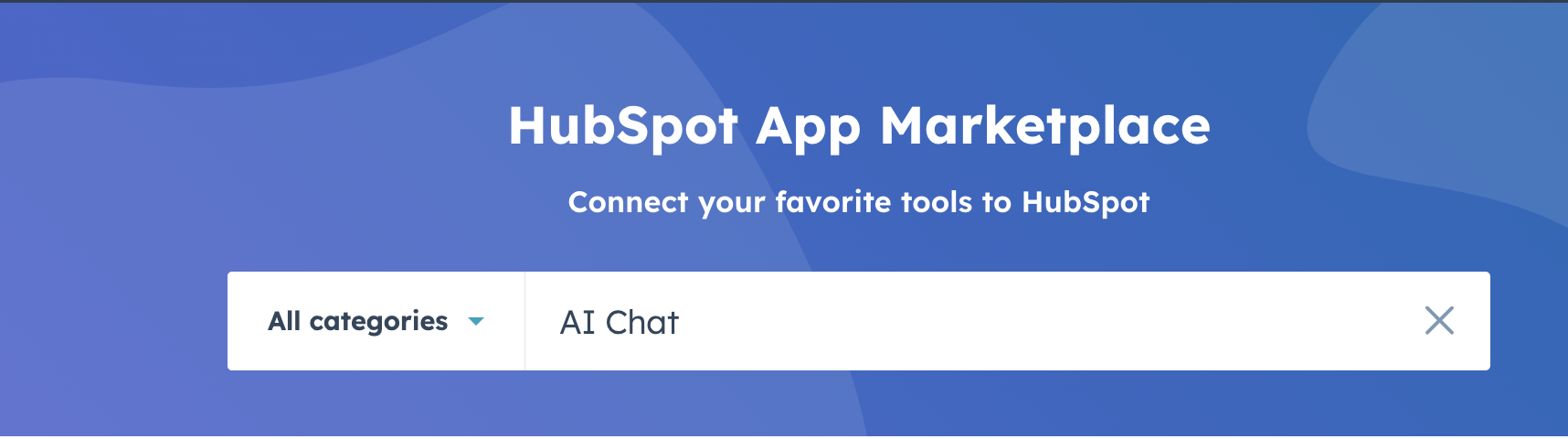
Step 3: Install the Solution
- Once you have found it, click on the "Install" or "Install" button.
- Choose the HubSpot account where you want to install the solution, in case you have multiple associated accounts.
- Read and accept the terms and conditions of the solution, if required.
- Click on "Confirm" or "Confirmar" to start the installation process.

Step 4: Verify the install
- After the solution has been installed and configured, ensure that it is functioning correctly.
- Navigate to the sections for Contacts, Companies, Deals, and Tickets, and you should find the following window in the right-hand menu, labeled "AI Chat by Awtana."
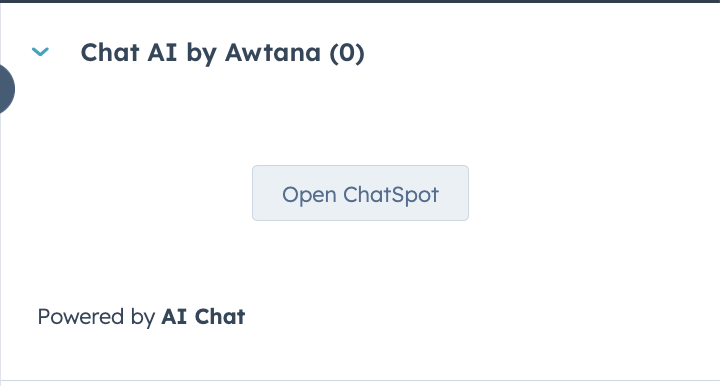
Step 5: Login to ChatSpot
- If you don't have an open session, you may need to start a new session in ChatSpot.
Step 6: Manage and Update the Solution
To manage and update the AI Chat solution, follow these steps:
- Go to the main menu of your HubSpot CRM and select "Integrations" or "Integrations" and then choose "Marketplace".
- Here, you will find a list of all the solutions installed in your HubSpot account. From this section, you can easily manage and update each solution as needed.
By following these steps, you will be able to effectively manage and keep your AI Chat solution up to date, ensuring a seamless experience with HubSpot. If you need any additional support or have any questions, refer to the documentation or reach out to us at support@awtana.com.
Enjoy your enhanced CRM experience!
